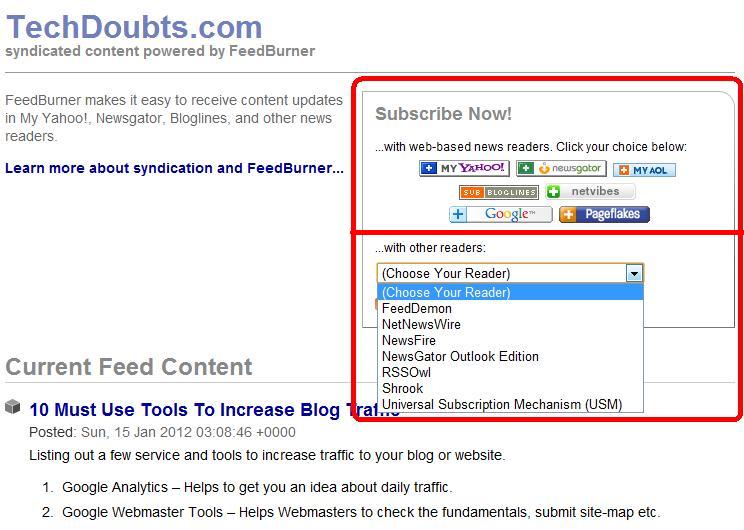What are RSS Feeds?
What are RSS Feeds? What is an RSS Reader?
Have you ever felt like you should subscribe to a an interesting website so that you will not miss any posts of that website? What if there are a lot of websites or blogs of your interest and you want to subscribe all? Are you thinking subscribing posts to your email as the option? Will that be a little inconvenient if the frequently updating blogs fill you inbox very soon?
An RSS Reader comes to your rescue here. RSS reader is an application where you can conveniently read many blog posts at one place. It is more pleasing to your eyes than directly reading from websites too. Besides you will not miss any posts.
To use RSS (which stands for Really Simple Syndication), you need an RSS reader.
How can you get an RSS Reader?
You can access RSS feeds by following any of the below methods.
- Use Google Reader. Click on ‘Subscribe’ button in the Feed icon of corresponding websites to get the feeds in Google Reader. This method is web-based.
- Use buit in RSS readers in latest versions of Internet Explorer, Firefox or Apple’s Safari.
- Download and install a standalone RSS reader.
- Sign up to a web-based service.